How to fix Call of Duty Modern Warfare Error 13-71
- PC
- Xbox One, PS4
This is memory error 13-71 that is playing both on PC and also on PS4 and Xbox One for Call of Duty Modern Warfare and Warzone, and while there is still no official patch for their solution, they are gone. trying different methods that are working so that the players can continue enjoying the game.
Fix memory error 13-71 on PC
On PC you must do a different thing and it is to reinstall the game in the Battlenet launcher and re-run the game in safe mode.
While in safe mode, you must take advantage to access your online profile and leave any regiment, in addition to blocking all the mentioned future regiment invitations before you restart the game again.

Fix memory error 13-71 on PS4 and Xbox One
- Disconnect from the Internet from your console options.
- Exit the game, go to your console options and shut the Internet
- Now run the game again and as soon as you get to the title screen you will see a warning on a pop-up screen about a connection error.
- you must select “disconnection” and enter into the multiplayer offline lobby.
- Once you are automatically connected to the multiplayer off Line lobby.
- back to your console options and connect to the Internet again.
- Now the game will automatically take you to the online lobby.
- Now leave any regiment and block all invitations to regiments.
Official patch is being worked on the above steps is a work around for the game error 13-71
Hope it helped thank you.

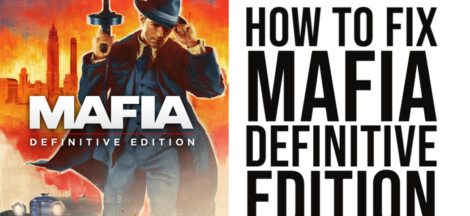
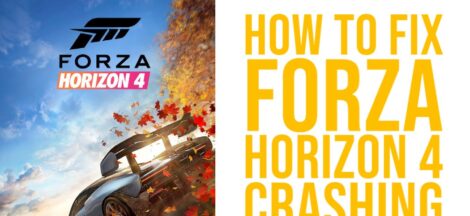

 Batman: Arkham Knight”s framerate stutters fix
Batman: Arkham Knight”s framerate stutters fix