In this article, we will provide a comprehensive guide on how to change mafia 2 Russia language from Russian to English in the popular video game Mafia 2. Changing the language can enhance the gaming experience for players who prefer English. Follow these step-by-step instructions for a smooth transition.
Step 1: Download the Necessary Files
To change the language, you will need to download two sets of files: PART 1 and PART 2. Follow these instructions:
- Click on the download link for PART 1 and skip the advertisement. [Download + SKip Add]
- Click on the download link for PART 2 and skip the advertisement. [Download + Skip Ad]
Step 2: Merge and Copy Files
Once you have downloaded both sets of files, follow these steps:
- Merge the files from PART 2 into PART 1.
- Delete the “read the instruction” file.
- Copy all files from the merged PART 1 folder.
Step 3: Replace Language Files
To change the language in the main game, follow these steps:
- Go to the game directory and locate the “sdn_ru” folder.
- Delete all files in the “sdn_ru” folder.
- Paste the copied files from PART 1 into the “sdn_ru” folder.
Step 4: Verify Changes
Run the game to verify that the language has been successfully changed to English.
DLC Language Change
Changing the language for DLCs (Downloadable Content) follows a similar process. Here’s how:
- Download the language files for the specific DLC.
- Extract the files into the game’s DLC folder.
- If the DLC folder contains an “sds_ru” folder, delete it.
- Paste the new “sds_en” folder from the extracted files into the DLC folder.
FAQs
How do I change the language in Mafia 2?
To change the language, download the necessary files and replace the existing language files in the game directory.
Will changing the language affect my game progress?
No, changing the language will not affect your game progress. It only changes the language of the game’s interface and subtitles.
Are these steps applicable to all versions of Mafia 2?
Yes, these steps are applicable to all versions of Mafia 2 that support language changes.
Can I revert the language back to Russian?
Yes, these steps are applicable to all versions of Mafia 2 that support language changes.
Will changing the language cause any issues with the game?
No, changing the language should not cause any issues with the game. It is a simple modification that only affects the language settings.
Do I need to restart the game after changing the language?
Yes, you will need to restart the game after changing the language for the changes to take effect.
Can I change the language back to English if I change my mind?
Yes, you can change the language back to English by following the same steps and replacing the Russian files with the English files.
Conclusion
Changing the language in Mafia 2 from Russian to English is a simple process that can enhance your gaming experience. Follow the steps outlined in this guide to enjoy the game in your preferred language.

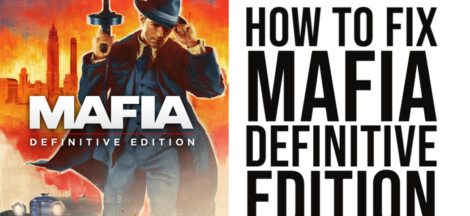
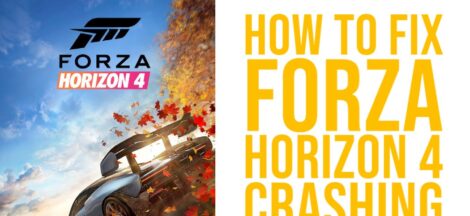

 Red Dead Redemption 2 PC Error Fix
Red Dead Redemption 2 PC Error Fix