Note : The search engine is in beta in WhatsApp.
Steps to test the sticker search engine:
The new feature is ready to be tested on devices in beta.
- The first thing is to download the beta of WhatsApp. For iOS go to this link from Testflight and for Android to Google Play at this link .
- Once inside, click on the ‘Become a tester’ button.
- Download the WhatsApp beta app and click on the ‘Update’ button if you already have the app installed or ‘Install’ if you are new. The beta version will install on top of the normal application.
- Enter a WhatsApp conversation and press the smiley face icon that appears on the left of the writing bar.
- A tab will open where you will see all your stickers and different categories.
- You will find a search field (magnifying glass) to write a word like “love” and all related to it will appear.
- This search engine only works with the stickers that you already have installed on your mobile.
Views: 12
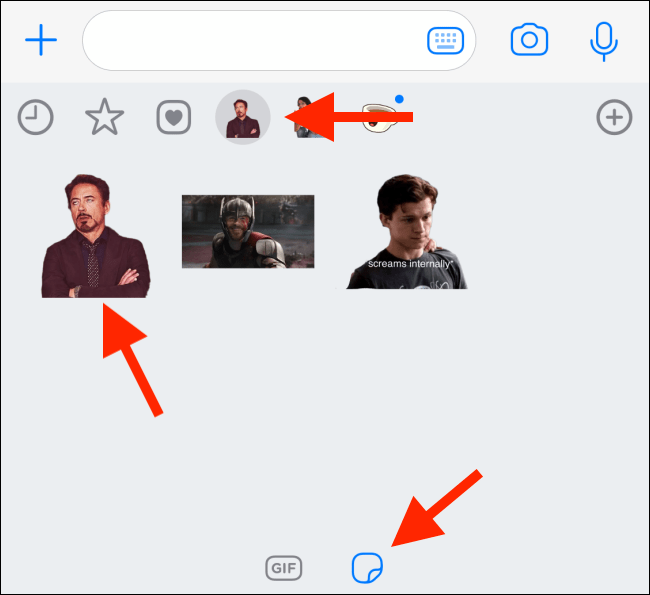



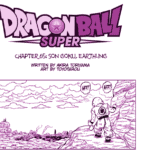 Dragon ball super episode 65 – Earthling son Goku Review
Dragon ball super episode 65 – Earthling son Goku Review