Some do not accept the novelty of the Windows 11 dock, but Microsoft had it and offers different options to place it. We can return it to the classic place, in the left corner, although we must observe certain benefits of leaving everything in the center, we analyze everything!
How to change the Windows 11 dock taskbar
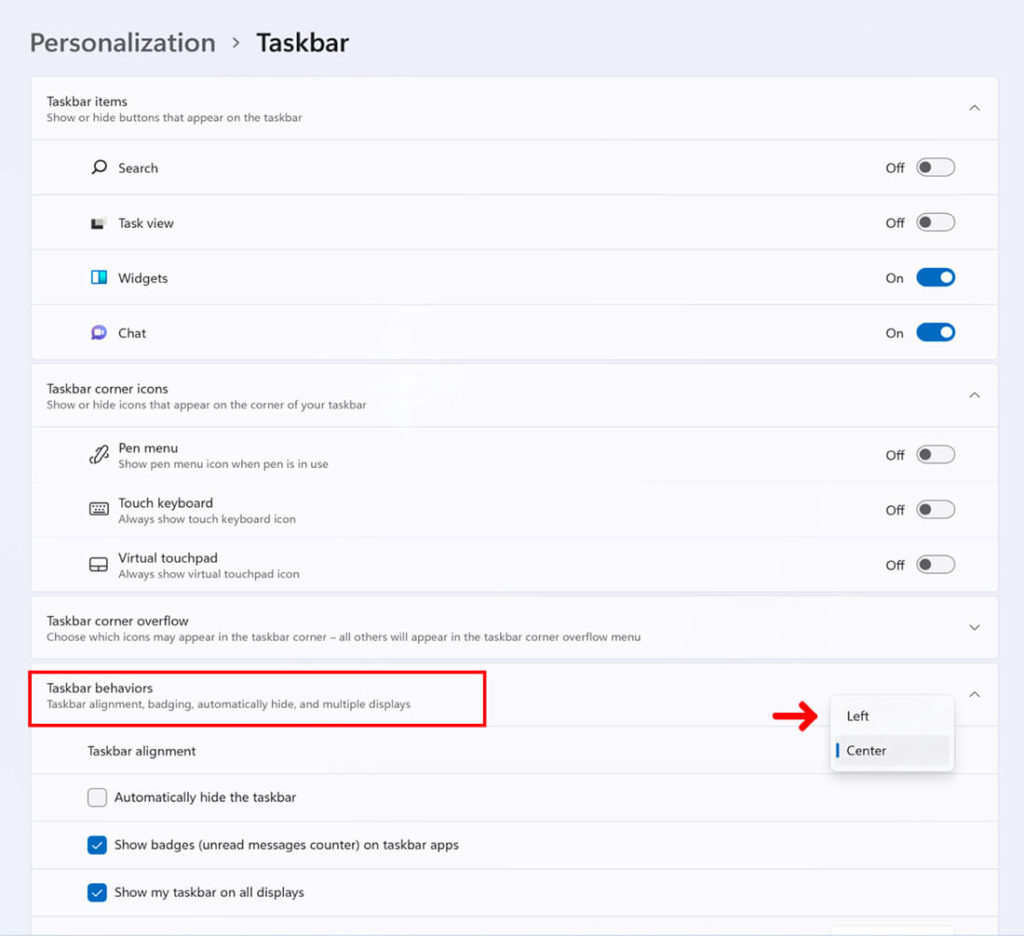
This is how we are presented with Windows 11 startup, something that may mislead some, but has an easy solution for conservatives. The steps to follow to change the Windows 11 dock site are the following:
- Right click on taskbar → taskbar settings.
- Let’s go to «Behavior of the taskbar «. Then we can change the option from« Centered » to «Left».
- Without further, the taskbar will look like it has been seen in other Windows: on the left
Within the customization of the taskbar we can modify the icons that we want to see on the right side. To do this, we have to display «Taskbar corner overflow «, in which we can activate / deactivate several main options.
At the same time, we can do the same in “Taskbar elements ” with regard to the taskbar that we use the most (now on the left).
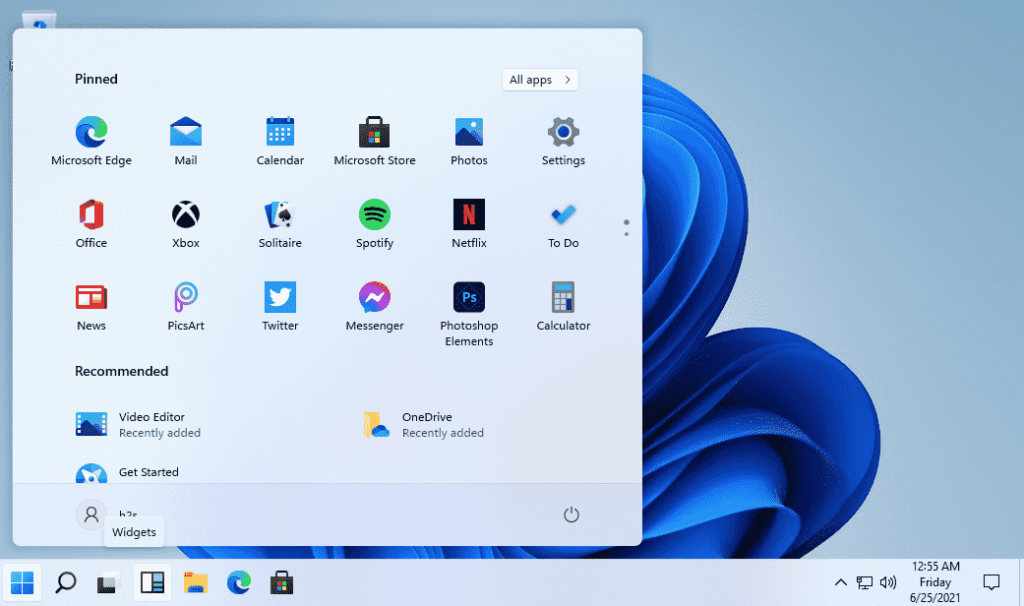



 TikTok: How to Download a Video Without Watermark on Android and iPhone
TikTok: How to Download a Video Without Watermark on Android and iPhone